Nifty Pinterest Tailored Action Guide v5.1
DEPRECATED
Now you can take guided action to identify and improve on your successes with Pinterest. Get the low-down, based on info from your Pinterest Profile Analytics page, simply by copying and pasting the page content here.
Be sure to come back once a week to check on progress after having taking the action recommended last time!
If you're logged in to your Pinterest account, you can get to the right page with this link (opens in a new window) - don't forget, you need to select the whole page before copying and pasting here.
Click anywhere in the box to select its contents so they'll be replaced when you paste. When you do, the get tailored guidance button will appear:
Click anywhere in this box and paste in what you copy from your Pinterest Profile Analytics page.
On the Pinterest page, just right-click anywhere and choose select all. Next, right click again and choose copy and then you'll be ready to paste what you copied here.
Here's what my Action Guide looks like as of end Nov 2018: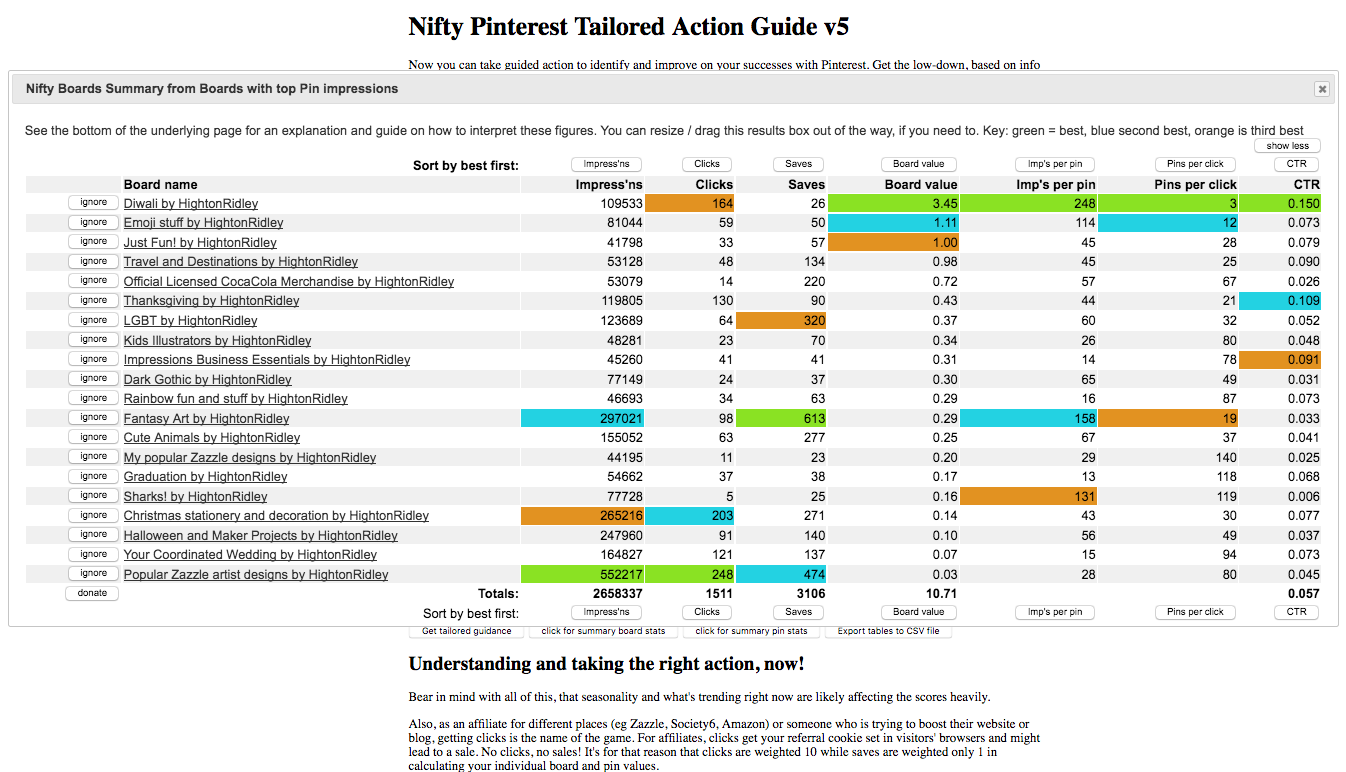
Understanding and taking the right action, now!
Bear in mind with all of this, that seasonality and what's trending right now are likely affecting the scores heavily.
Also, as someone who is trying to boost their website or blog, getting clicks is the name of the game. For affiliates, clicks get your referral cookie set in visitors' browsers and might lead to a sale. No clicks, no sales! It's for that reason that clicks are weighted 10 while saves are weighted only 1 in calculating your individual board and pin values.
It's important to realize that the Impressions figure on which Pinterest places such importance isn't so great for us, if those are our goals. Impressions alone aren't that helpful - what really helps us is click through rates.
One final point, your Pinterest board and pin analytics cover a 30 day period. Really well-performing boards and pins that are seasonal and have just passed, can cloud the figures, so ignore buttons are included for you to use if needed.
So check out your tailored guidance for boards and pins below. Between them, following your personalized advice should do wonders for your overall performance on Pinterest and in achieving the goals above.
Boards Guidance
Of course, not all clicks will be from the pins that count but a proportion will be. For affiliates, as long as the tracking codes you use identify the board in some way, you'll see the source of your sales successes in your Referral History report or equivalent.
Probably the most important: Board value (higher = better)
This is an overall score - look at the best one. What are you doing right with that board? What sorts of pins are you pinning there? Whatever it is, do more of the same!
If this is high, even when the board's CTR is low (see below), it might be that the board has relatively few pins but they are getting a goodly number of clicks or that the board's pins are getting large number of saves in comparison to clicks.
Impressions per pin (higher = better)
An impression means that a pin has appeared in a user's browser. Overall, the higher the impressions per pin, the better a board's pins are doing in search and / or in being selected by Pinterest's algorithm for display to users. If they're not being seen, they can't be clicked or saved!
Pins per click (lower = better)
The lower the pins per click, the better you are at matching the user community's expectations with your choice of pins in that board - proven because they're actually clicking them.
It's an important part in a board's value because needing fewer pins to earn a click means less effort from you. So even if the CTR isn't great, do more of the same and get more clicks more quickly.
Click Through Rate (CTR) (higher = better)
Boards with higher CTRs are good places to focus your pinning, as they're most likely to lead to sales with fewer eyeballs needed. More of the same!
The Click-Through-Rate (CTR) is the number of clicks divided by the number of impressions, multiplied by 100. It's a standard measure used in advertising to guage effectiveness.
That finishes the guidance section for your boards. Next, get the guidance for your pins.
Pins Guidance
Of course, not all clicks will be from your Zazzle or other affiliate pins but a proportion will be. Consider changing the tracking codes you use on your best performing Zazzle / affiliate product pins so you can identify any sales arising from them in your Referral History report or equivalent.
Note that if you're trying to edit a pin's link on Pinterest, they've messed up and you don't get to see a cursor! But fear not, if you click in it, it does place the cursor and your typing/editing will take effect - as you'll see when you start to type. You don't get to see any text you select, either. It's been like this for ages :(
Probably the most important: Pin value (higher = better)
This is an overall score - look at the best ones. Are they cute? Are they meme-based? Funny? Romantic? Whatever it is, pin more of the same!
If this is high, even when the pin's CTR is low (see below), those pins are getting a goodly number of saves, which might translate to clicks / sales later.
Click Through Rate (CTR) (higher = better)
Pins with higher CTRs tell you what your audience really likes and are interested in enough to click. Consider pinning these to relevant boards you collaborate on.
If you focus on similar pins (and they're Zazzle or other affiliate ones) they're more likely to lead to sales with fewer eyeballs needed. Even if they're not, they'll improve the popularity of the boards where they're pinned. So, more of the same!
The Click Through Rate (CTR) is the number of clicks divided by the number of impressions, multiplied by 100. It's a standard measure used in advertising to guage effectiveness.
Save Rate (higher = better)
Pins with higher Save Rates (used to be known as repins) are good examples of what to pin more of, as they're more likely to lead to future clicks with fewer eyeballs needed than those with lower Save Rates. Pinterest uses your Save Rate as a measure of the quality of your account and this affects how much they feature your stuff in other people's feeds, so more of the same!
The Save Rate is the number of saves (repins) divided by the number of impressions, multiplied by 100.
Notes
Saves aren't as good as clicks but they can become future clicks. Saves are like "maybe jam tomorrow", whereas clicks could lead to sales right away (and will set a cookie in their browser with your referral id). For this reason, in calculating a board's or a pin's value, clicks are considered ten times better than saves.
Curious about how the Board Value is calculated? It's:
- 100 times CLICKS divided by IMPRESSIONS (this is also the CTR)
- times CLICK WEIGHTING (which is 10)
plus
- 100 times SAVES divided by IMPRESSIONS
- times SAVE WEIGHTING (which is 1 for now but could change in the future)
divided by PINS
times 1000
...and this is how the Pin Value is calculated:
- 100 times CLICKS divided by IMPRESSIONS (this is also the CTR)
- times CLICK WEIGHTING (which is 10)
plus
- 100 times SAVES divided by IMPRESSIONS (this is the Save Rate)
- times SAVE WEIGHTING (which is 1 for now but could change in the future)