If you’re having trouble getting the Auto-Pinner macro to run on Firefox, here’s a few things to check:
- Allow Firefox to automatically redirect to another page
- Make sure it’s set to open in new tabs
Allow Firefox to automatically redirect to another page
Open a new tab in firefox and type about:config into the address bar. You’ll then see this:
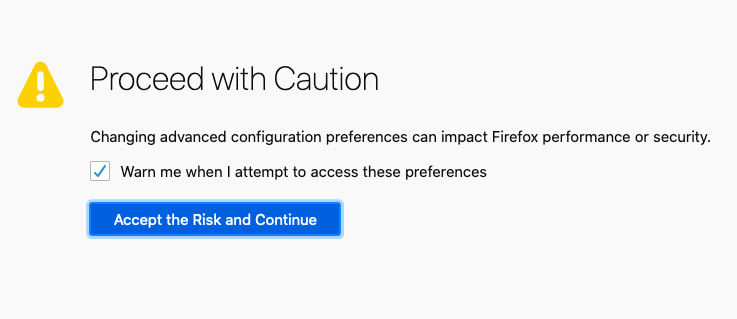
Click to accept and then type accessibility.blockautorefresh into the search box. If all is set correctly, you’ll see:
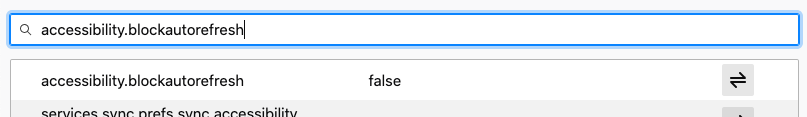
If it says true instead, click the toggle button on the right hand side to set it to false. You can now close that tab.
Make sure Firefox is set to open in new tabs, not new windows
Open the hamburger menu at top right and choose Preferences and under General, check the setting:
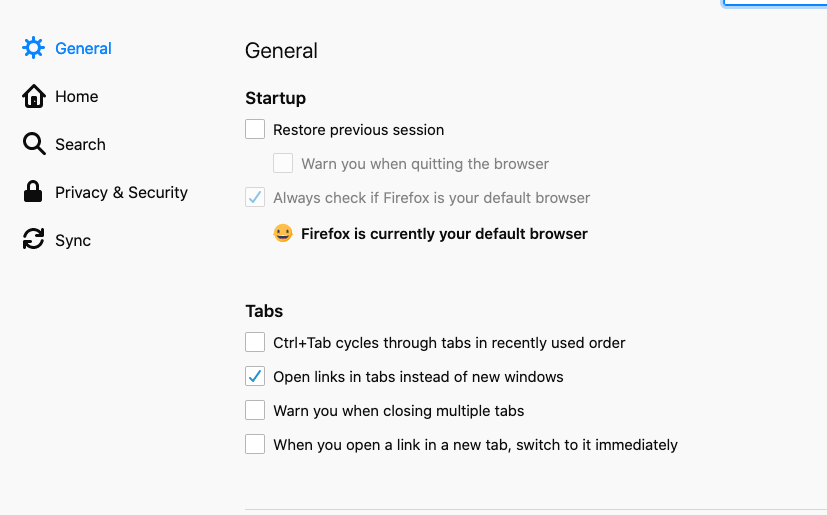
Last thing to check… allowing pop-ups for niftytoolz
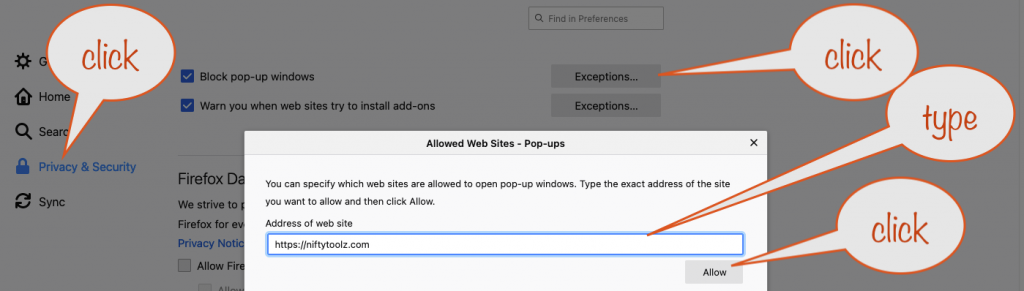
That completes the preparation!