(also works on twitter)
One of a series of how-to tutorials for using Nifty in real life scenarios
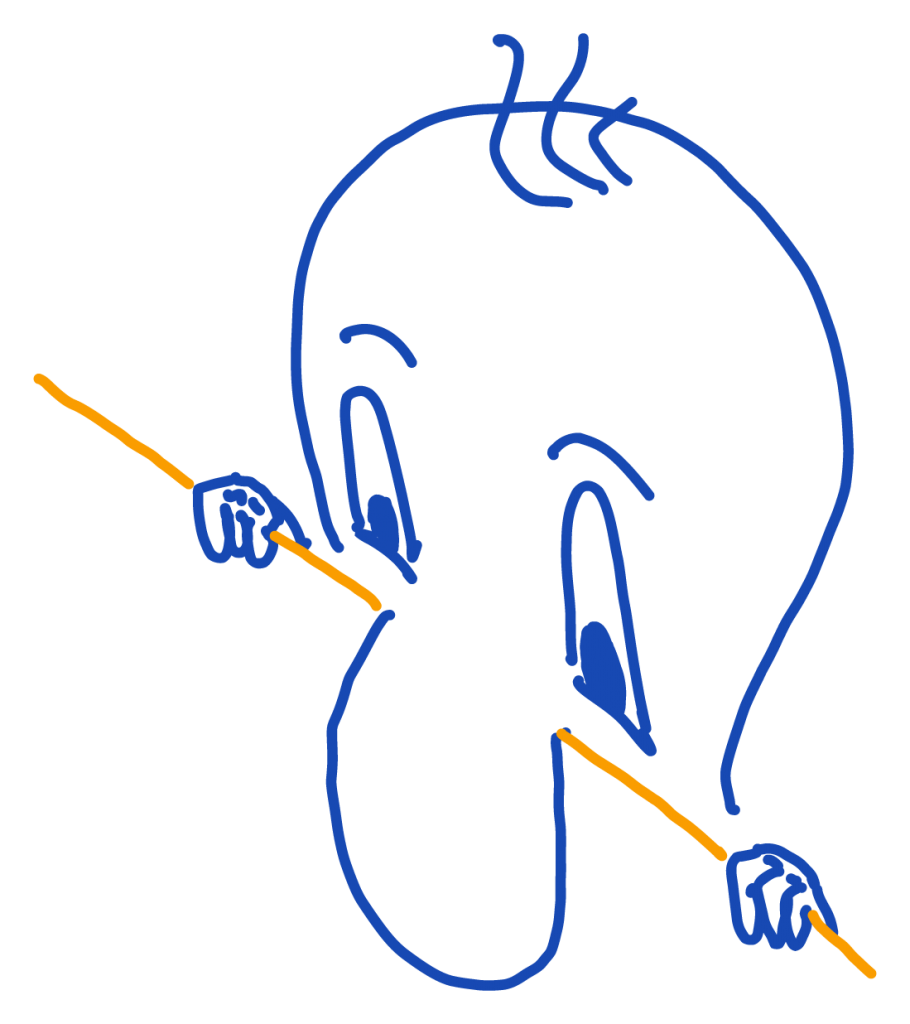
Setting the scene
So you’re on Facebook and in a conversation. In someone’s reply, the opportunity comes up to share something relevant from your store. It’s not something you’ve contrived to happen, it just has.
You want to continue with the conversation, so you don’t want to take the time you’d normally need to go and prepare stuff. The moment would pass. Nifty to the rescue!
Moving it along
Let’s say the converstion is about edwardian costumes and dress. You’re in the conversation because it’s a love of yours. You’ve even got a store dedicated to Edwardian designs and styles.
More specifically one of the others has just said:
You know, I’d love to have an edwardian tea party.
Quick as a flash, you:
- pull up Nifty and set it to pull up your Tea Party invitations
- set it to request 30
- choose to make a slideshow sharer page in Step 2 of Nifty
- give it a good title and a tracking code and then open the page
Less than a minute so far.
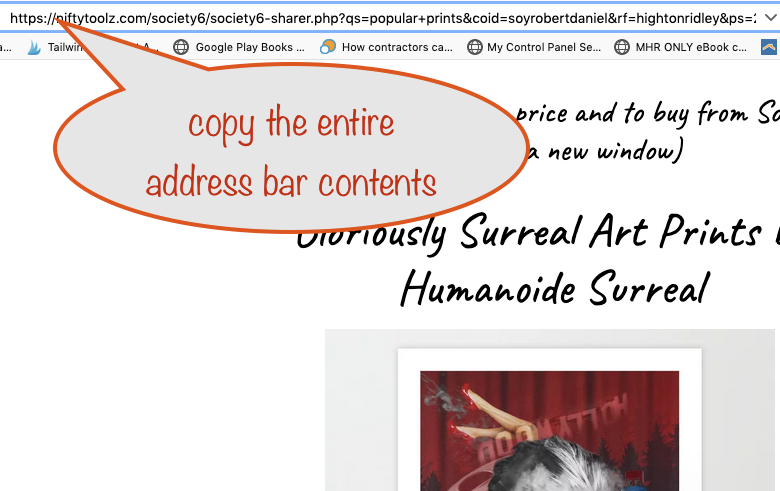
- You click the button to open your slideshow sharer page
- you copy what’s in the address bar (yes a horridly long bunch of gobbledegook).
Still less than a minute so far.
- Pull up Facebook again and in a reply, say something like.
Oooooh! I’d love to come to a proper one. You get the invites done and I’ll book the venue. Here’s some invites you could use:
- and then you paste in that gobbeldegook you copied
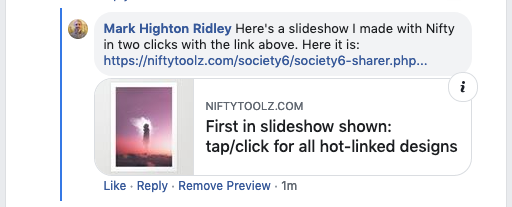
With a little practise, the whole lot can be done well within a minute.
In reality, you’d probably start to type your reply and only then pull up Nifty etc. As it’s less than a minute, the other person will see that you’re in the middle of replying and won’t think the delay is anything unusual.
Note that you can use this exact same process for including one in a reply to a tweet on twitter. Here’s what one looks like:
