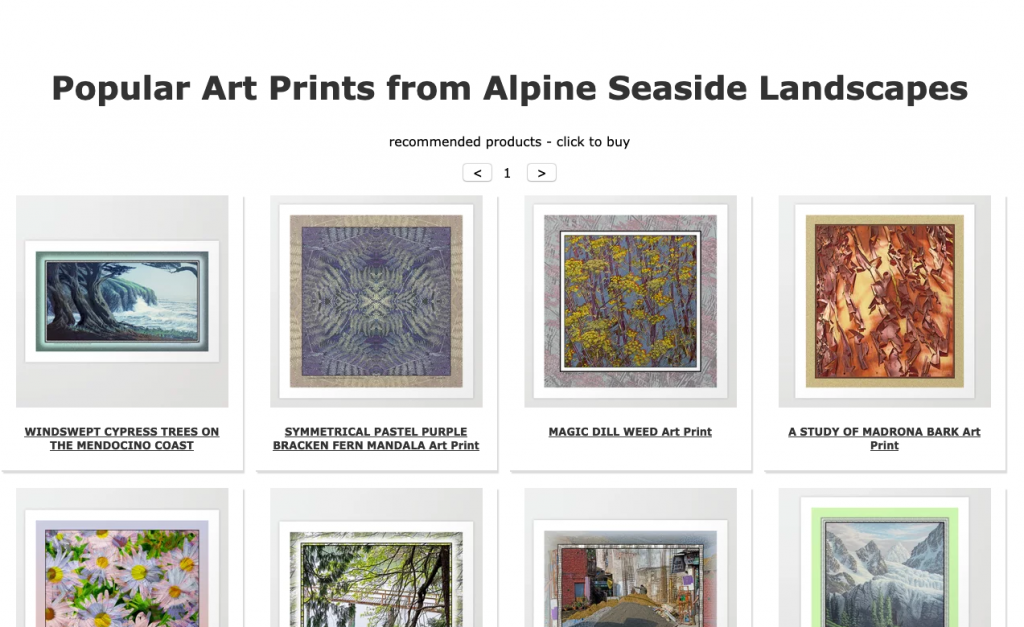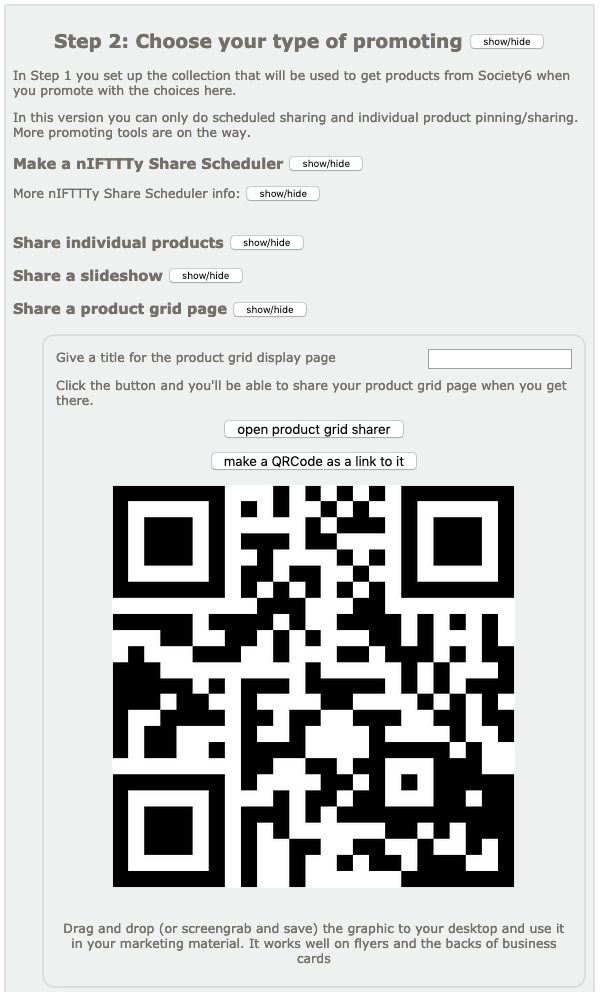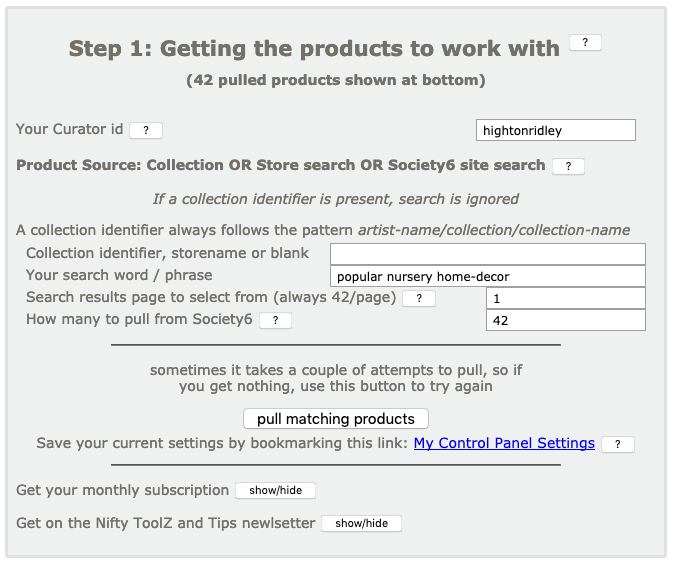Sometimes, while working on where to source the products for a promotion session, it can be helpful to look at official store or collection pages.
This tweak gives you a button to do just that.
If you’re using a collection as a source, the button opens the official collection page. From there you can get to the artist’s store(s).

If you’re using a store as the source, the button changes to let you open that store’s official collections page:

Enjoy! 😎