Updated April 19th 2023 – delete your old bookmarklet before getting the new one.
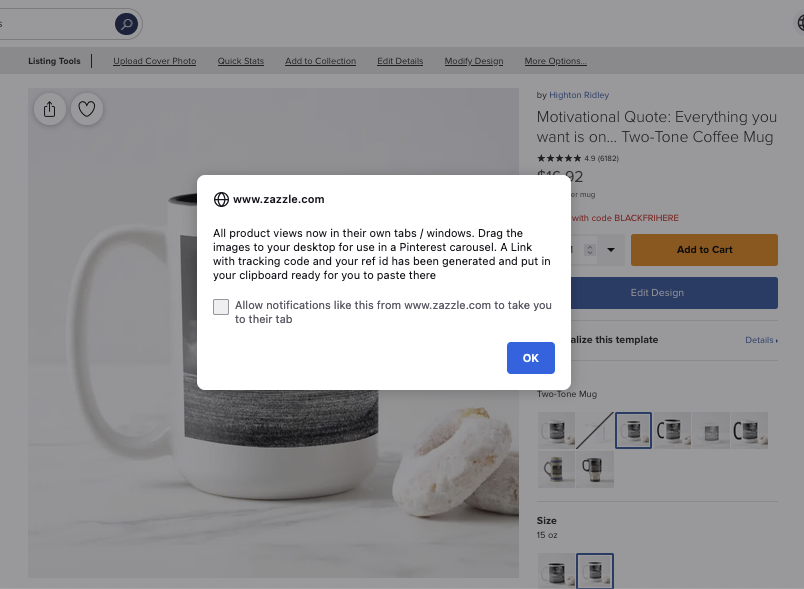
(click to see larger in a new tab / window)
Ever wanted to make a carousel in Pinterest and found it a bit daunting to get all the product view images you want?
Be daunted no more! When you’re on a product page on Zazzle, this bookmarklet opens every product view, each in its own tab / window.
They’re jpg images so you can drag the ones you want to use to your desktop and drag and drop them onto your Pinterest carousel. Easy peasy now!
You also get a link to use with your carousel. It’s put in your clipboard, so you can paste it when you’re ready (it’s also at the top of the new tabs / windows).
Unfortunately I’ve not been able to make any product view videos work – you’ll just get the static image that’s shown instead.
Get the bookmarklet
Drag this link to your toolbar.:
The link you get when you use it always has your referral id (never mine) and a tracking code with the current date in the links like this:
https://www.zazzle.com/motivational_quote_everything_you_want_is_on_two_tone_coffee_mug-168351057615250460?rf=238582202591969585&tc=nifty_product_html_generator_11122022If you’re in the Promoter Program
For your own products remove the ? and everything after it in the link you get so your link becomes “clean”.
If you’re promoting other people’s products, leave the link as is with your referral id (never mine) and tracking code in it.
4 minute Tutorial
Here’s the carousel pin made in the tutorial (link opens in new tab / window)
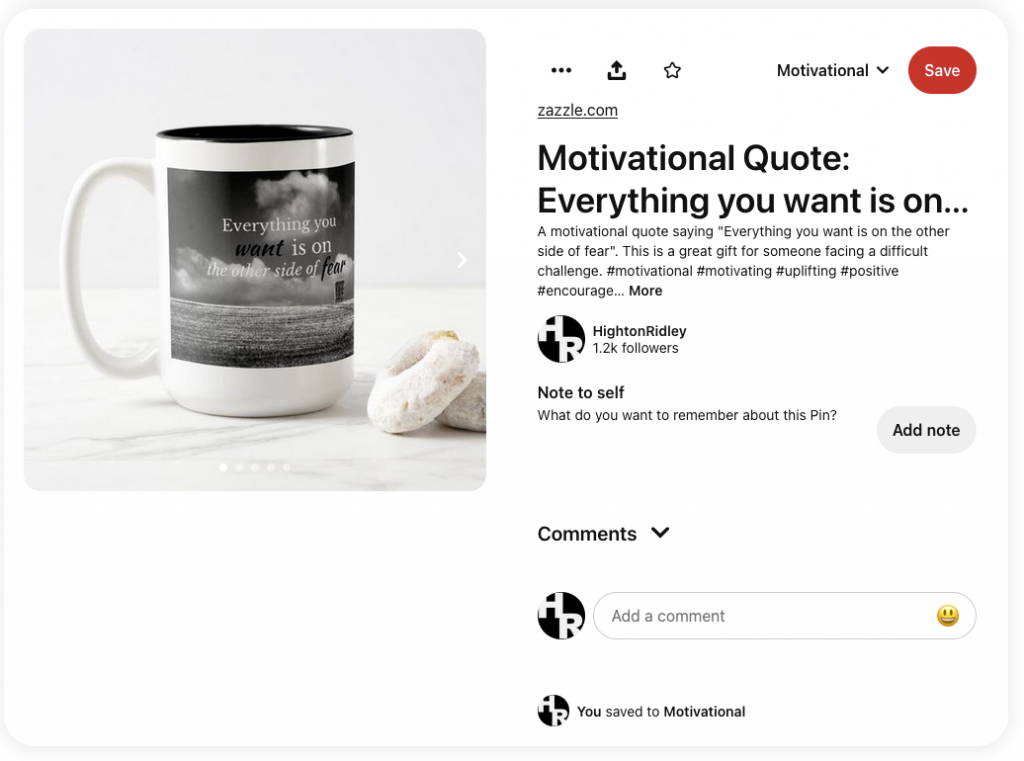
(click to open the pin in a new tab / window)
1 day later and it’s already had 2 outbound clicks! Check out the screenshot below and be impressed 😲
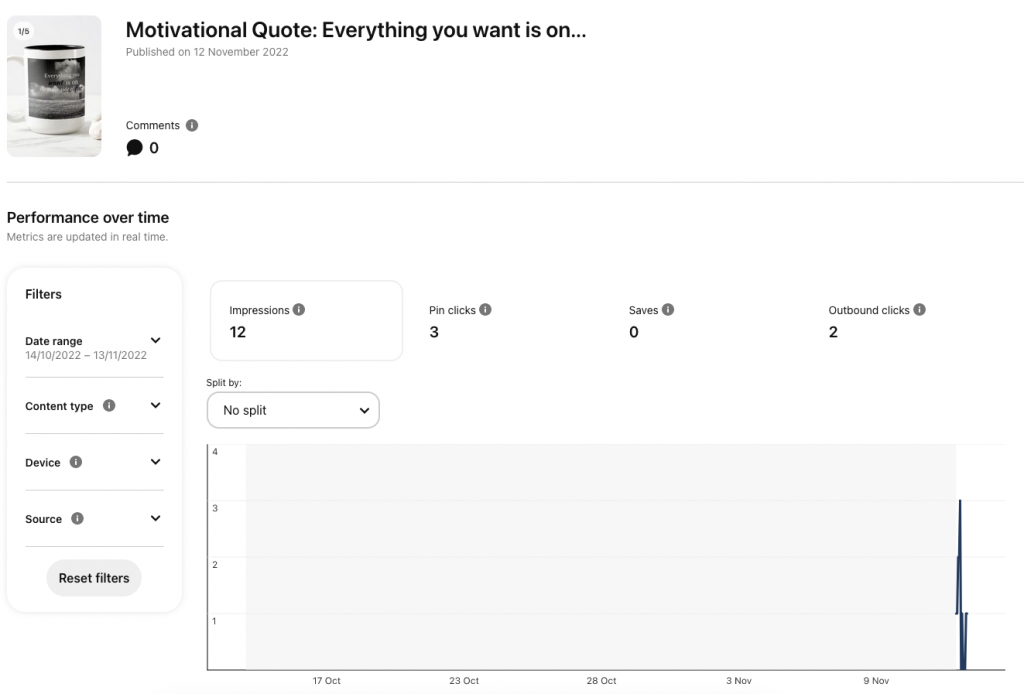
Possible issues and what to do about them
Product views won’t open?
If all the product views won’t open in new tabs / windows then your browser may be set to prevent “pop-ups” on Zazzle.
Here’s how to allow them on Chrome. It’s similar for Firefox and others:
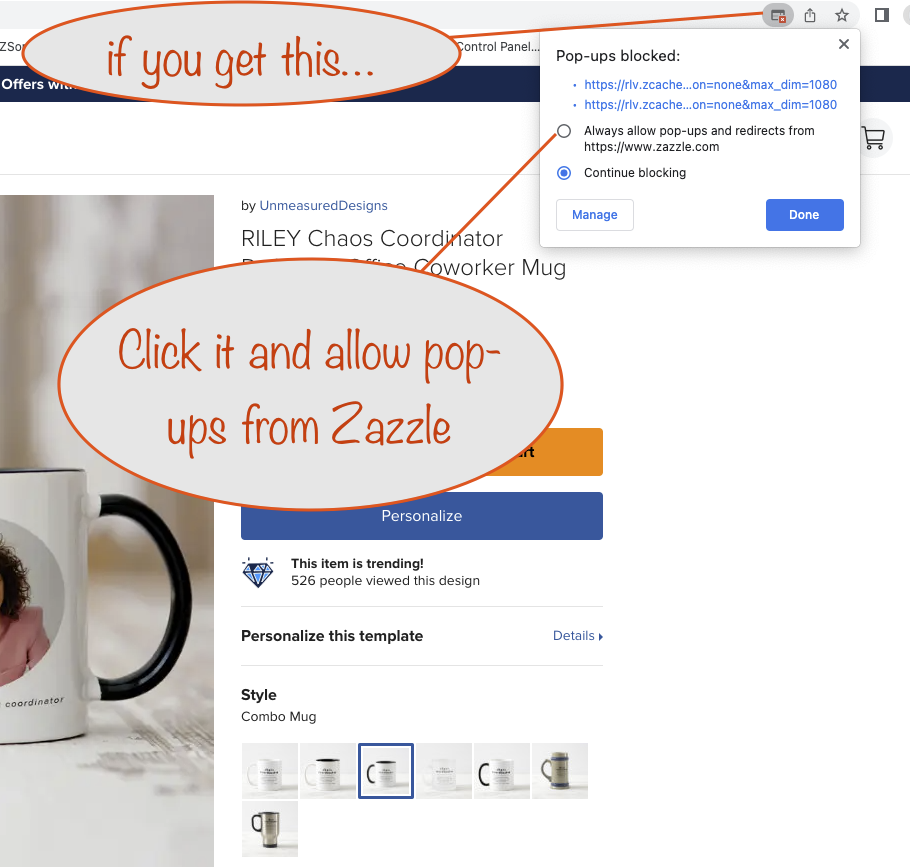
(click for a larger image in a new tab / window)
Link isn’t put on your clipboard
In Chrome, and likely other Chromium-based browsers, something prevents the bookmarklet from putting the link in your clipboard. Bah!
So the bookmarklet also puts the link at the top of each product view page so you can copy it from there.
That’s it!
Remember, you don’t click that bookmark link, you drag it to your toolbar and only click it on the toolbar when you’re on a product page on Zazzle.
Enjoy 😎
Privacy statement
Your use of the bookmarklet is not and cannot be monitored or tracked by Nifty. Only you can see the results of using the bookmarklet unless you share those results.
Buy me a coffee!
If you find this tool useful, I’d love it if you made a small donation ☺️