One of a series of how-to tutorials for using Nifty in real life scenarios
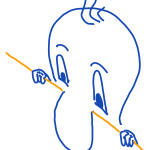
see the example pin on Pinterest
Setting the scene
So you’re bumbling around on Pinterest, almost inhaling your first-of-the-morning coffee in a bid to face the world. You’re looking at stuff and it gives you an idea…
You decide that it would be perfect to to pin a slideshow of your most popular xyz business cards onto one of the boards you contribute to
Moving it along
You know with Nifty you can do it in an instant. So, quick as a flash – before your not-quite-awake brain can protest, you:
- pull up Nifty and set it to pull up your xyz business cards
- set it to request 30
- choose to make a slideshow sharer page in Step 2 of Nifty
- give it a good title and a tracking code and then open the page
- click the forward / back buttons to get to the image you want to use (this trick works only on Pinterest, not on twitter nor facebook unfrtunately)
- click the Pinterest button (if you don’t see it, use the white-plus-on-red button to bring it up)
- check the auto hashtags are ok and choose your board
Around a minute and you’re done!
Here it is in screenshots:
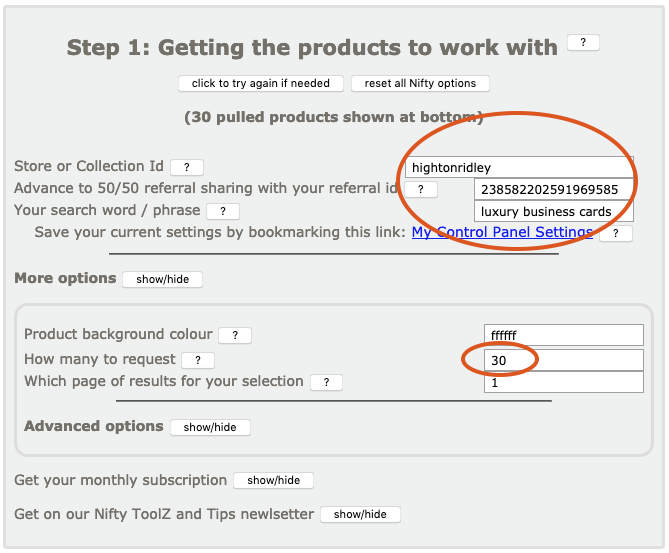
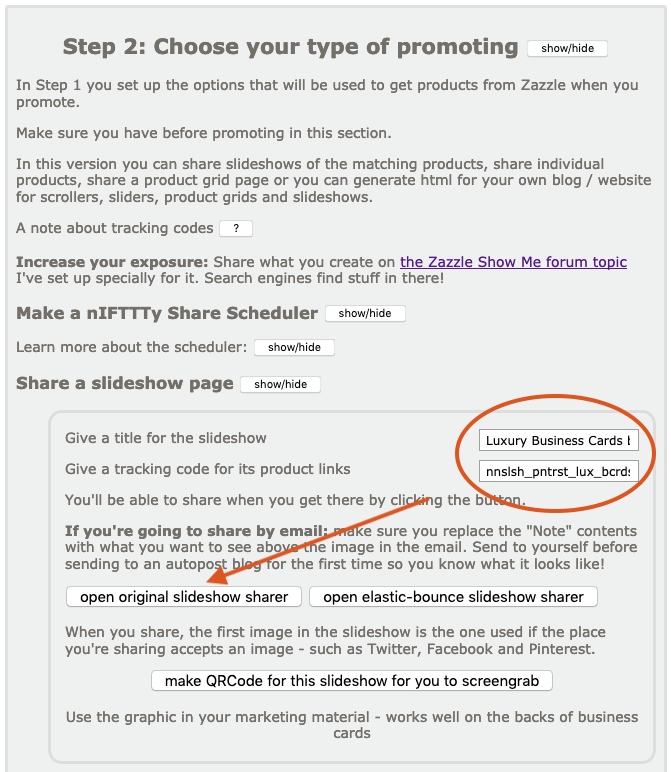

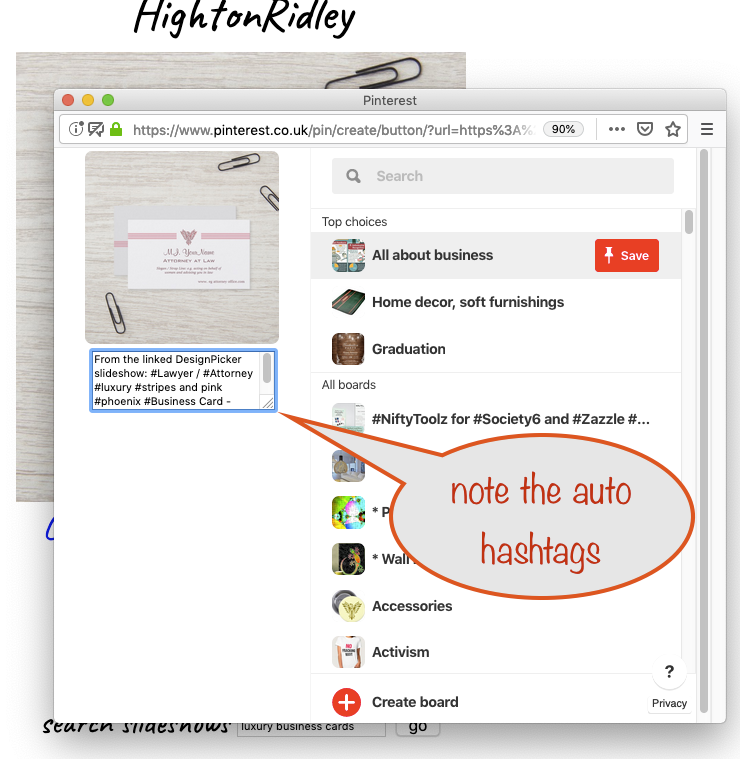
With a little practise, the whole lot can be done well within a minute.
