This applies to getting product group screenshots for both Zazzle and Society6
Until now, you’ve had to jump through hoops to get a great image of groups of your products ready for sharing on social media. Now, with Nifty, it’s a piece of cake!
Just use the Nifty Promo Control Panel (Zazzle or Society6) as usual to get the products you want in Step 1. Then, in Step 2, open the Share a product grid page section with its show/hide button.
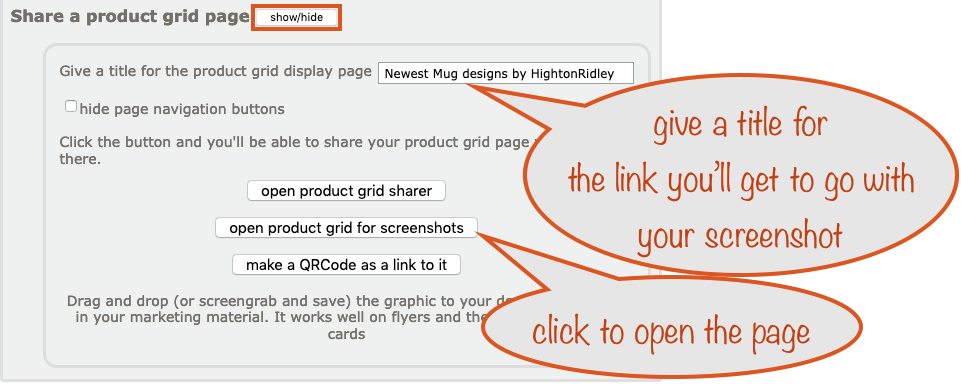
When you click the open product grid for screenshots button a new page will open showing the products you set up in Step 1.
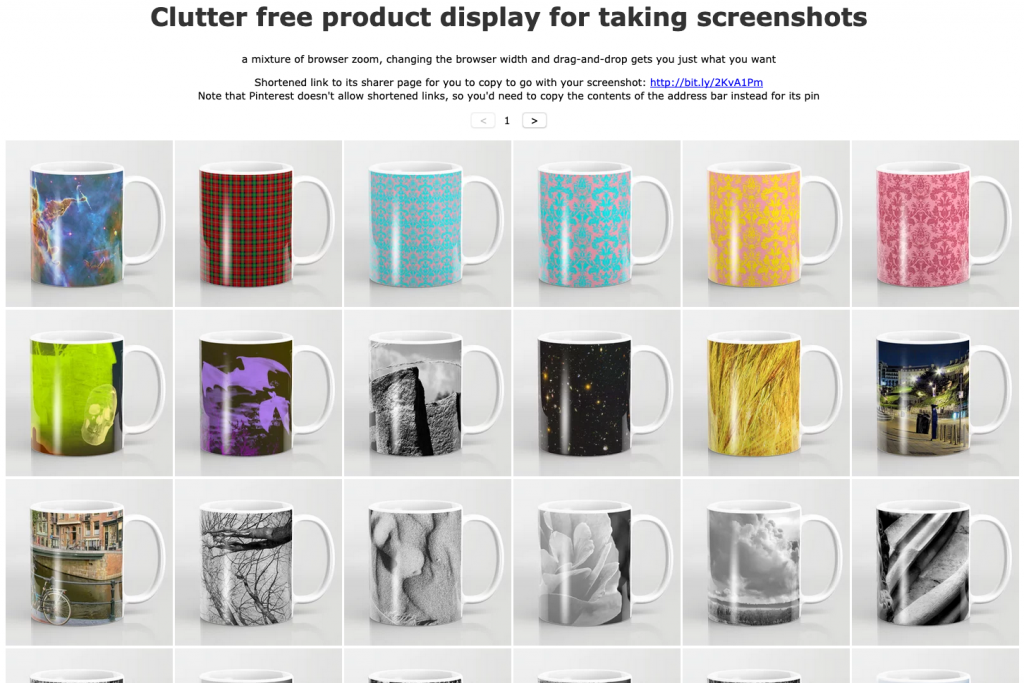
Get the image size and number of images across that you want by using a mixture of your browser’s zoom and changing the browser’s window width.
Next, drag and drop the product images into the order you want. Now you have your product group ready for taking a screenshot.
Use either your browser’s screenshot command or the one that comes with Windows or your Mac. It even works on mobile! When you’ve done that, get to work using your new product group screenshot on the social media of your choice.
Here’s a Facebook post using it so you can see what it looks like.
Getting a link to go with it
If you want to take take the extra step and give a link to that group of products to go with your product group screenshot (and why wouldn’t you?) here’s how.
The (shortened) link you need is at the top of the page. It links to the equivalent product grid sharer page, which will include the title you gave earlier:
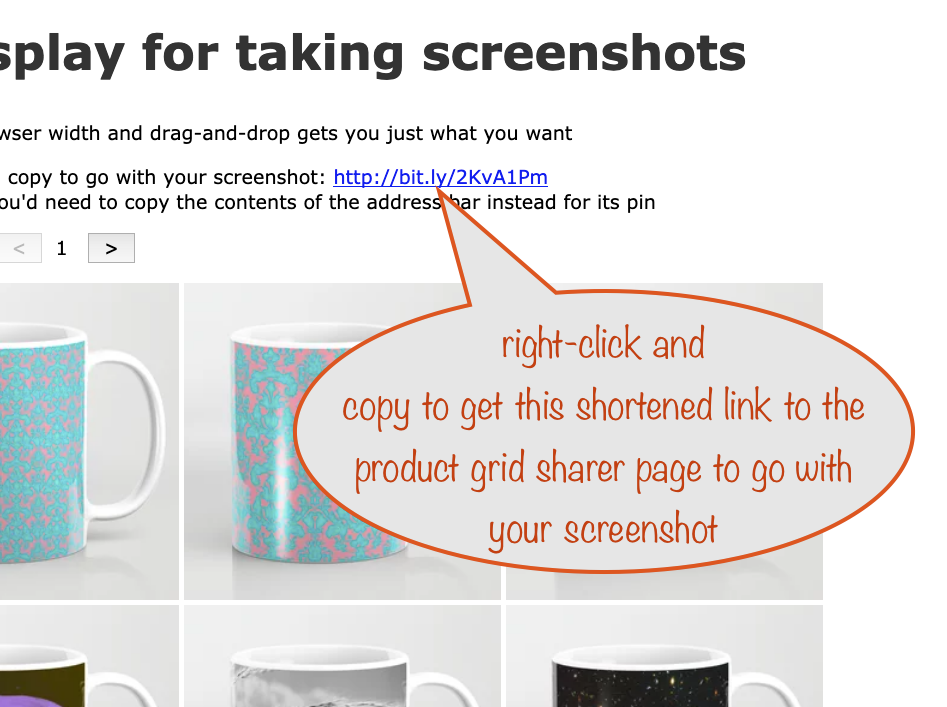
Right-click the shortened page link and copy it. You’re now ready to paste it into your social media share / tweet.
Note that Pinterest doesn’t allow shortened links so if you’re making a pin with your screenshot, you’ll need to go about it differently.
Instead of right-clicking the shortened link, click it as you would a normal link instead. The equivalent product grid sharer page will open up with the title you gave earlier. You then need to copy the long url up in the address bar and use that to go with your screenshot in your new pin.
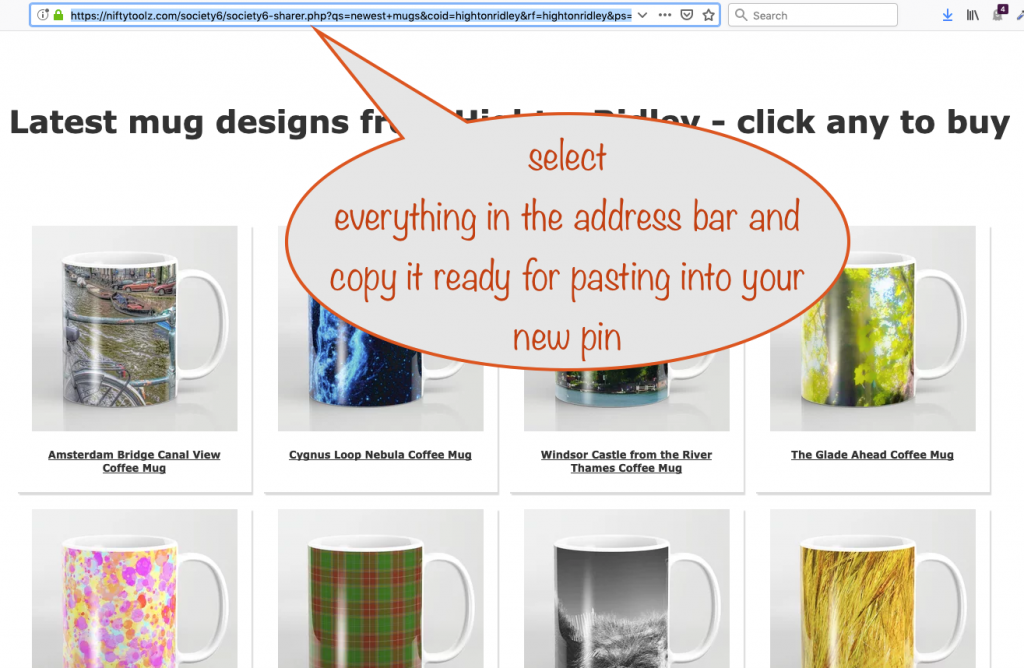
😎
Wow! Isn’t that cool? Getting product group screenshots has never been easier!