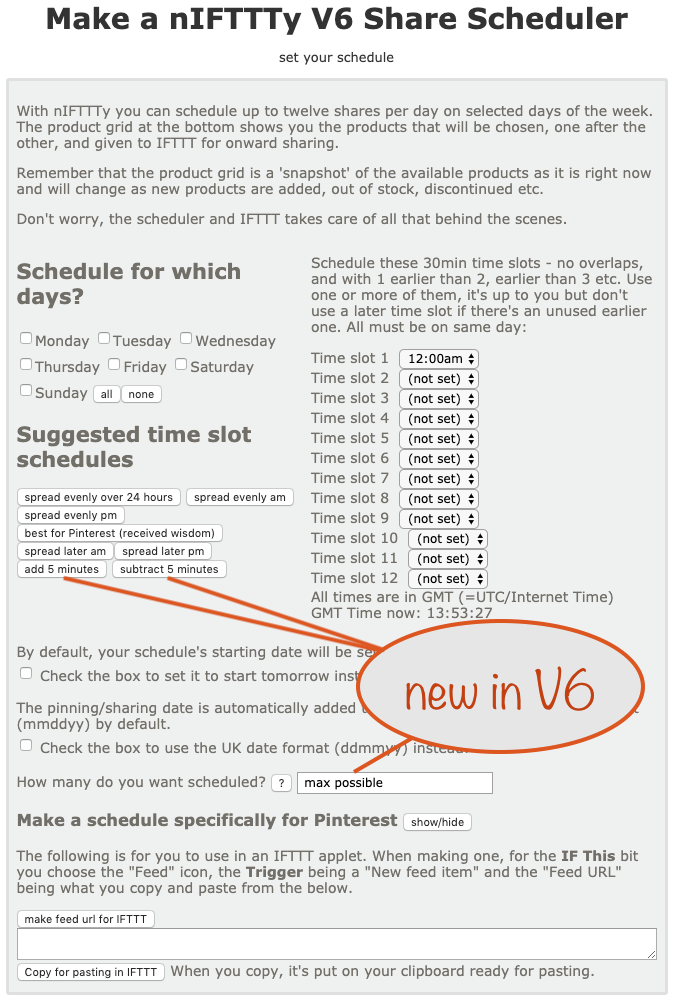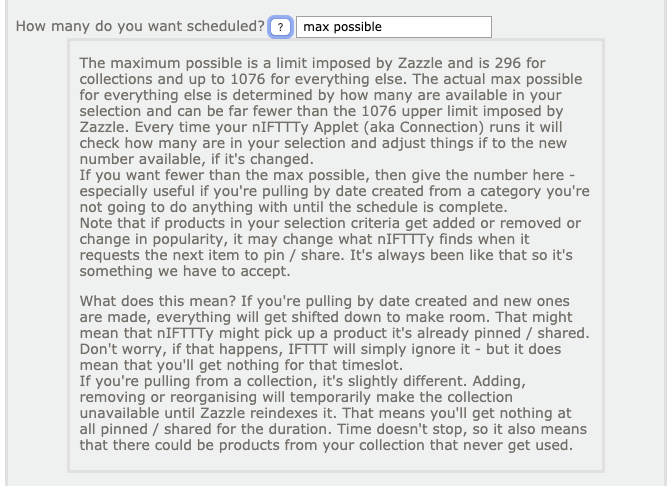We’ve improved things when you use filtering in what you’re scheduling. When you are, you’ll see a new button count remaining after filtering.
When you click it, behind the scenes Nifty works out how many are left after applying your filter(s) and then fills in the box with the answer.
The absolute maximum that Zazzle lets you get at is 1000 and so filtering will always get you fewer than that.
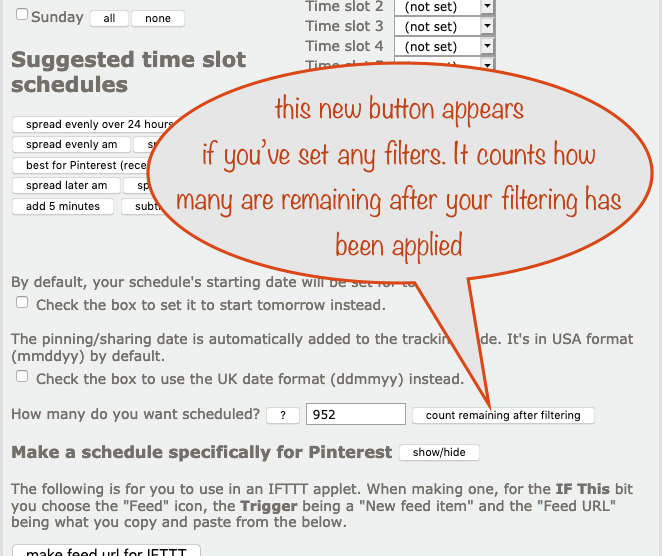
🤓
The geeky bit – please feel free to ignore 🙂
It’s important to make sure that Zazzle has at least as many available as the number you put in the how many to schedule box. When you’re not filtering, max possible is the way to go (unless you want fewer for some reason).
It’s important because it’s used to create a list of numbers representing the products to be scheduled. If there’s more in the list than there are products available, then you’ll end up not getting a pin / share for each missing one.
It takes the scheduler no time at all to get the size of the list of numbers to make except when you’re filtering. It just takes too long to work out how many are left after filtering each time IFTTT runs your applet (aka connection). Going that way, IFTTT would time out and therefore would fail to pin / share.
And that’s why, when you use filtering, it needs to be worked out ahead of time with that new button.