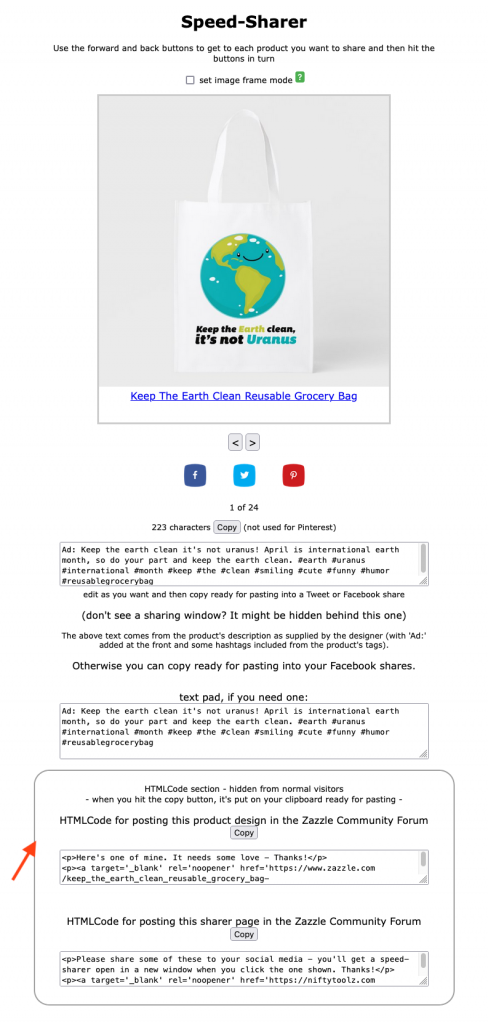Works with both the Zazzle and Society6 Nifty versions. We’re using the Zazzle one as an example here.
What is a mini campaign?
Keeping it simple, a mini campaign is where you promote the same product down as many different channels / places as you can at the same time.
The boost that your product gets as a result can be significant and it’s a great way to encourage sales.
So with mini campaigns in mind we made the speed-sharer for you. From it you can quickly share to your:
- Facebook timeline
- Fb pages you manage
- Fb groups
- Your Pinterest
- Other’s Pinterest boards you collaborate with
- For Zazzle: the Zazzle Community Forum
Zazzlers: Have a quick look at the screenshot and look at the rounded-corner box.
With the Zazzle speed-sharer, you automatically get given HTML code. You simply copy and paste it into a Zazzle Commumity reply or a new topic and you’ll get a great-looking post.
ℹ️ The HTML box will be hidden for normal users – it’s only visible when you open the speed-sharer directly from Nifty.
To save you even more time, the speed-sharer generates relevant text and hashtags from each product. You can then edit, copy and paste into your shares (not relevant for pins on Pinterest). There’s even a text pad for you to use that lasts for the session. Use it in whatever way works for you.
⚠️ The method used for generating the text and hashtags isn’t all that sophisticated, so always double check!
Getting your Speed-sharer
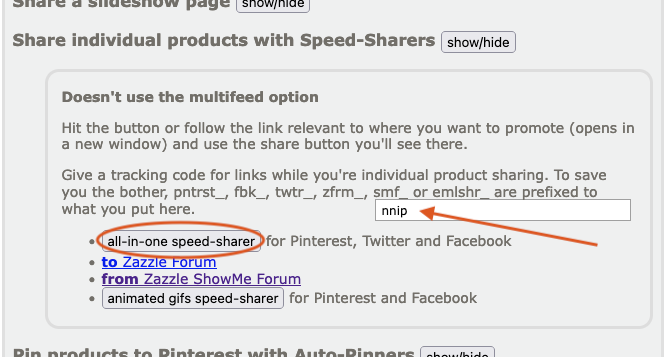
To get your Speed-sharer, first set up Nifty to you get the products you want and then, in Step 2, choose the speed-sharer.
Don’t forget to give a meaningful tracking code. If you speed-share to facebook, then fbk_ gets added to the start automatically, for twitter twtr_ gets added and for Pinterest, it’s pntrst_
Once the Speed-sharer page opens, you’re good to go with your mini campaign.
Even though referrals don’t work within the Zazzle Community, the tracking code zfrm_ is added to the generated HTML. In part that’s because it makes writing the code behind the speed-sharer easier, when everything’s treated the same. There’s also the chance that search engines will pick up on it. You’d be able to do a search on, say, Google for your tracking code and, if you found it, you’d know that Google had indexed that forum post and gobbled up your product link. That might then convince you to post more on the forum!
Examples of when you’d be using mini campaigns
- You’ve done a bunch of designing and you want to get your newest stuff “out there”, coordinated across your social media channels.
- A promo code has just been released and you want to use it to encourage sales in a coordinated way across your social media channels
- It’s Black Friday and everyone’s going mad spending!
- Valentine’s Day is just around the corner and you want some of that action
Why is this coordination important?
When you coordinate across your channels in this way, it increases the chances of your share being seen by more people (ie a few from Facebook, a few from Twitter and some from Pinterest). It also increases your chances of the same people seeing your share more than once, which magnifies the impact on them.
ℹ️ Anyone with a marketing background will tell you that getting someone to see / hear your message seven times is the charm and the speed-sharer will help you reach that goal.
If you’re focussing on attracting potential custom by including a promo code, coordinating across the channels can boost your results even more – everyone loves a money-off coupon, so you’ll get their attention.
Coordinating across your social media in this way can also give each product a little bit more prominence in search engines. For example, Google etc will find and index it on Twitter, Pinterest and the Zazzle forum – and that’s brilliant!
We’ve found we’re doing more mini-campaigns than ever before now. Why? Because the speed-sharer lowers the hurdle so much to getting it done.
We hope you find the same thing, too. 😎