This is a control panel for lots of tools and widgets that help you promote from your own Zazzle store, other artist & brand stores and from the market place. It’s the only comprehensive, time-saving and truly effective set of tools for Zazzle promotion you’ll find.
They’re all free to use and don’t require you to sign-up, register or give your email address. Until you get a subscription, they work on a 50/50 referral share – your referral / associate id is used on half the product links, ours on the other half, chosen at random.
Of course, you’ll always get all of the royalties due on any sales of your own products. Win/win!
Try it here: Nifty Promo Control Panel
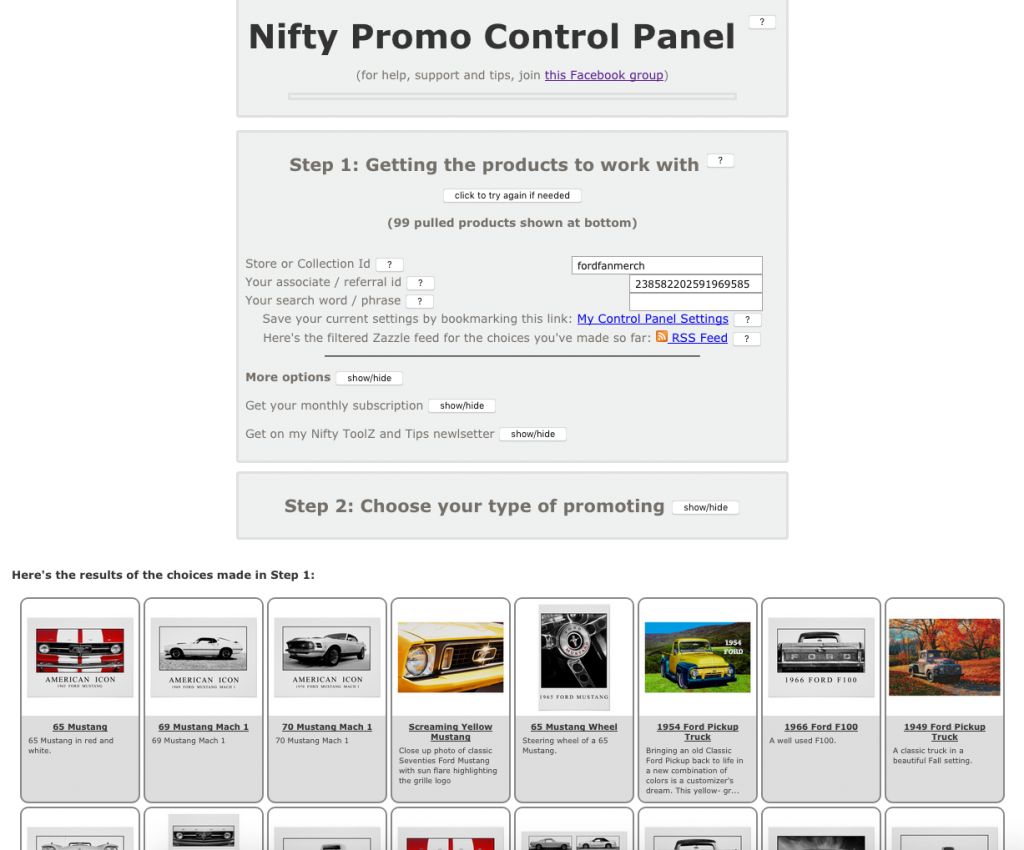
Once you’ve set up the products from Zazzle that you want to promote, you choose your promoting tool and you’re good to go.
Zazzle Promotion
Here’s a list of the promoting tools you can use:
- A switch-on IFTTT applet that automatically promotes the latest Zazzle sales promotions with the promo code embedded in all links
- A scheduler that works in conjunction with IFTTT (IfThisThenThat) to promote your products automatically
- Two different types of slideshow pages you can share on social media
- Individual product sharing that’s streamlined for
- Zazzle Forum
- Email sharing
- Send to customers
- …or to autopost blogs
- Collection sharing by email
- Five layout templates
- Templates for 3, 4, 5, 6 and 7 product images
- Perfect for sending design sets to customers
- …or to autopost blogs!
- Share a slidehsow page to social media
There’s also button you can click to display a QRCode for your slideshow sharer page. It’s intended for you to screengrab and use in your promotional material artwork - Grid-based page promoting
- Share a product grid page to social media
There’s a button you can click to display a QRCode for your product grid sharer page, if you want. It’s intended for you to screengrab and use in your promotional material artwork - Print out a “live” catalog for events / art fairs / car and grocery store windows, too!
- Get a clutter-free product grid page for you to screenshot. It has drag-and-drop so you can rearrange the products first. You also get a bitly link to the equivalent product grid sharer page to go with your screenshot.
- Share a product grid page to social media
Widgets for promoting on your site and blog
See a Blogger page showing an example of each widget – the Linkify one with the magic images is really cool – be sure to check it out!
With widgets, you get given HTML code you can paste into your website or blog. They work fine on Wix, Blogger and many other platforms.
- Static Product Grid – pure html
Live Product Grid – html and javascript🚫Live Slideshow – html and javascript🚫- Horizontal Scroller – pure html
- Vertical Scroller – pure html
- Slider – pure html
- Linkify text – pure html
🚫 We had to withdraw these widgets. They relied on a service provided by Yahoo! called YQL which, unfortunately, Yahoo! withdrew in early January 2019.
Note that Nifty’s share-by-email is so much better than Zazzle’s (which has been known to include their ref id on some links). Clean design, no extra faffle, so you promote only what you want promoted, not Zazzle!
Zazzle promotion was never easier! Try it here: Nifty Promo Control Panel
