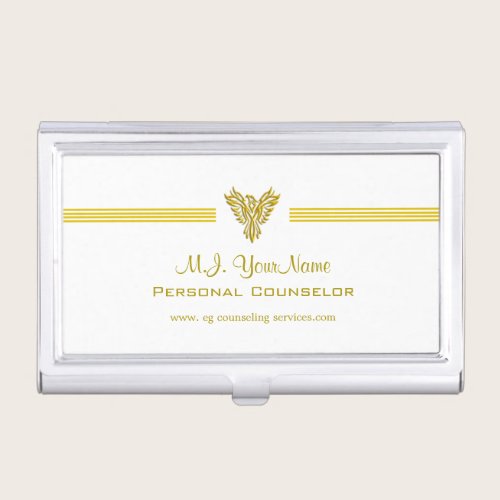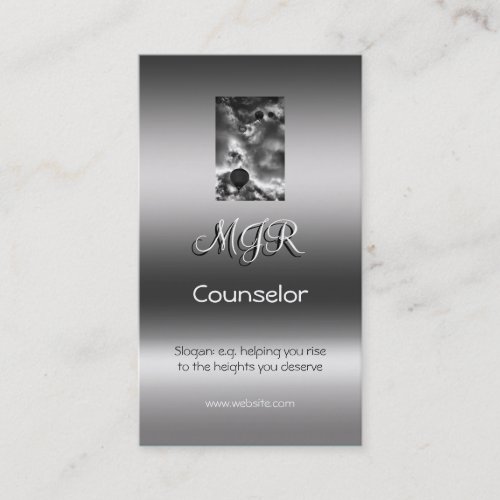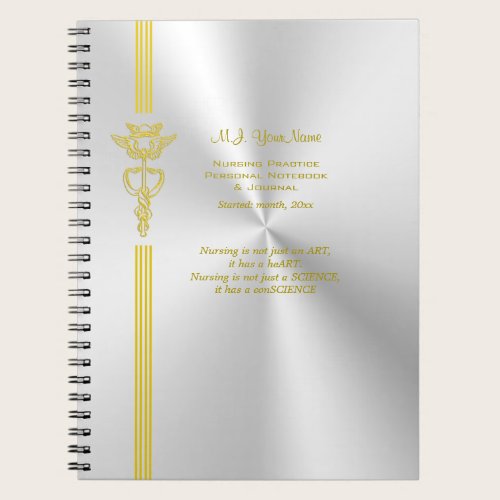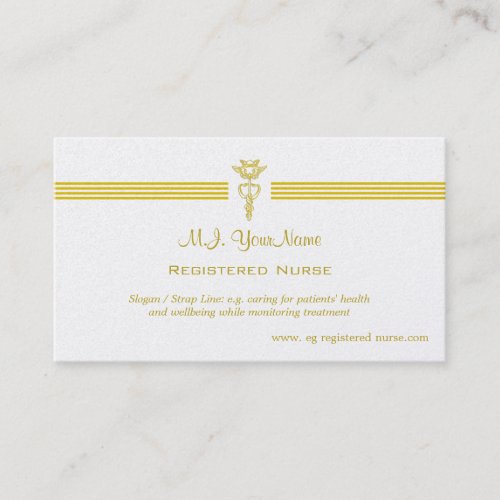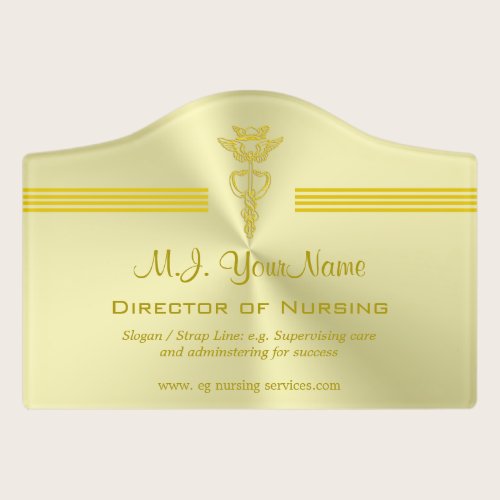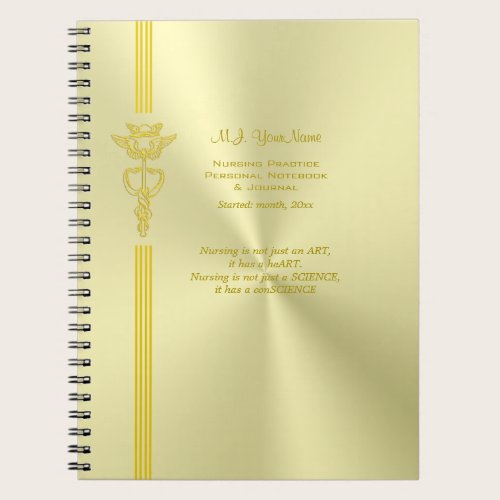On Thursday July 24th the YQL facility for pulling from RSS feeds went down. NiftyGridZPro was using it to get the data from Zazzle to build its grids and it started to work only intermittently as a result.
Many of you noticed right away, as did we. We were working on an enhancement at the time and testing suddenly started returning no results. Once we identified it was YQL at fault, we immediately got to work writing our own feed-pulling and manipulation code.
New plugin zip files for NiftyGridZPro were sent out to everyone as we progressed, so making sure your sites were partially fixed as soon as possible.
We finished everything by the 30th with a final, fully functional and tested replacement sent out to everyone.
Enhancements were also included:
- Default grid fallback file is now called default-fallback-grid.html and is included in the fallback folder
- There’s been some slight changes to testing fallback grids. All you need do now is use
mimic_zazzle_down=1without using asearch_termand that’ll force your specifiedfallback_filenameto be displayed. Remember to removemimic_zazzle_downafter you’re done testing. - We’ve fixed the
product_background_colorso you can now use a # in front, making it consistent with all other color settings. It’ll work both with and without, so there’s no need to change anything in previous posts / pages
Enjoy 🙂