Since this post was published, there have been some updates. We’ve now re-written it as a tutorial. See it here
We’ve done something for you that helps to get your friends, family and faithful followers to pin your designs on their Pinterest. A bit of virality!
The specially worded appeal to them is all done in the text that accompanies the image when it’s shared. It’s not so easy to explain, so here’s what one looks like when tweeted:

How could any of them refuse that? Of course, you’d say something different than I did, something aimed at friends, family or faithful followers.
How you get yours
Use the Nifty Promo Control Panel as usual to set up the products to use. When you’re ready….
In Step 2, choose the individual product page sharer:
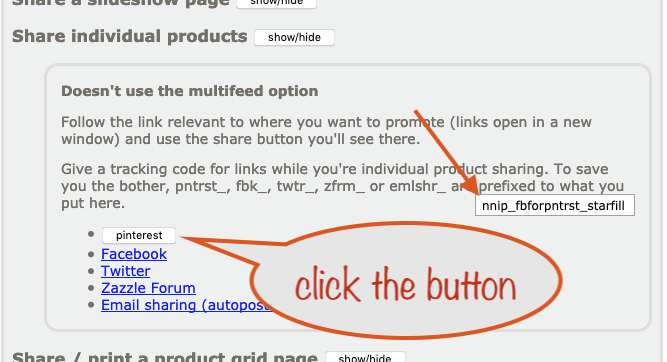
the individual product pinner page opens….
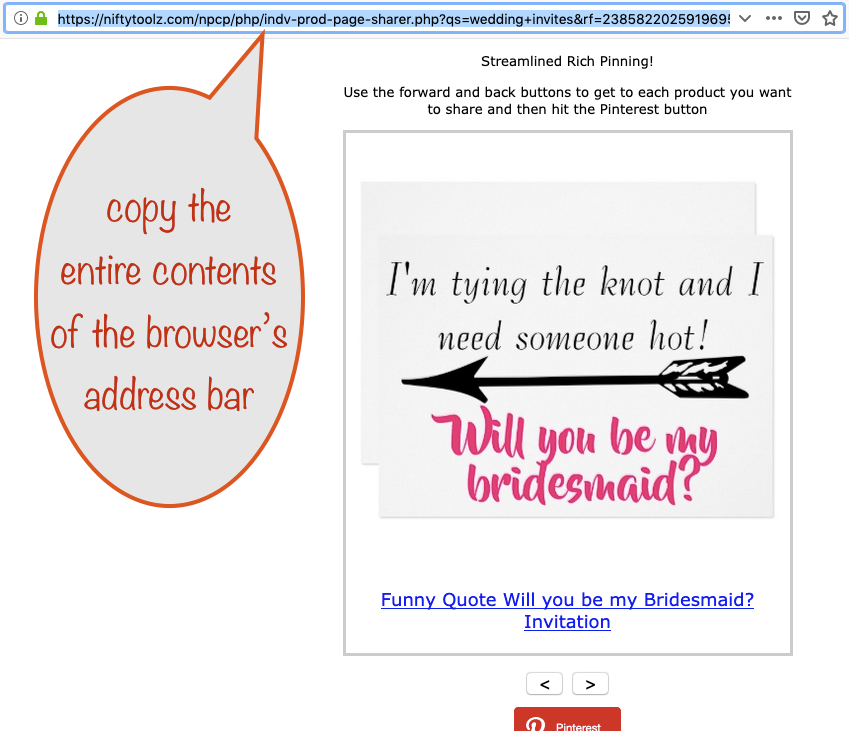
then just select the browser’s address bar contents and copy it. It’s a hugely long line of gibberish – but important gibberish, nonetheless!
You’re now ready to put it into
- a tweet or a reply to one
- a Fb status update or a reply
- as the url to use for a new pin on Pinterest
However you choose to share, you’ll get a lovely-looking end result with text designed to appeal to those who support indy artists, as well as friends, family etc.
Here’s what it looks like when pasted into a status update on Facebook:

The text “Help an indie artist by using this Speed-Pinner” is designed to encourage in a non-pushy way.
The text underneath is derived from the storeid and any search terms used, followed by “designs – or tap/click any to buy from Zazzle and help even more!”. It’s designed both to include appropriate detail and, again, make an appeal to the viewer’s better nature. You can see how much space is reserved for that text and where it gets cut off. That’s Fb for you 😉