Society6 took steps to prevent tools like Nifty from working on their site and so the Society6 Nifty Promo Control Panel has been removed, including this and all other S6 tools 😞
Get a speed pinner for the most popular products from your store in just 4, yes, only FOUR clicks!
Here’s how. Click this link – opens in a new window – and start counting…
First click

Click in the collection identifier, storename or blank box and put in your storename – we’ve used milko
scroll down to Step 2 of Nifty ready for your next click…
Second click
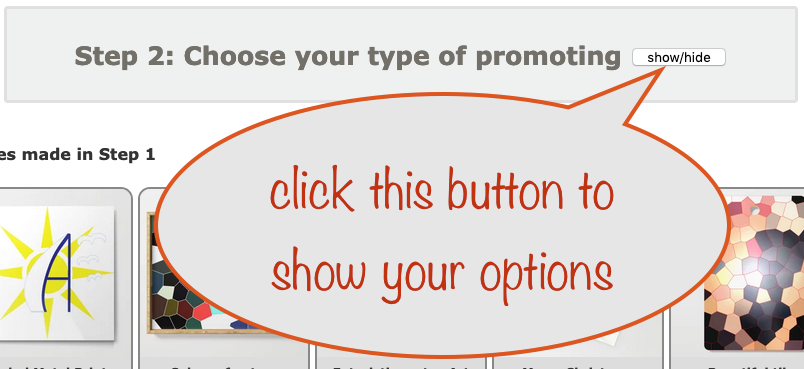
Click the show/hide button to show the different types of promoting tools Nifty has.
There’s all sorts in there but we’re focussed on the ones for sharing individual products.
Third click

hit the show/hide button next to Share individual products
Almost done now, one more click to go….
Fourth click
Click the Pinterest button to open a page that lets you speed pin the most most popular products from your store
End result

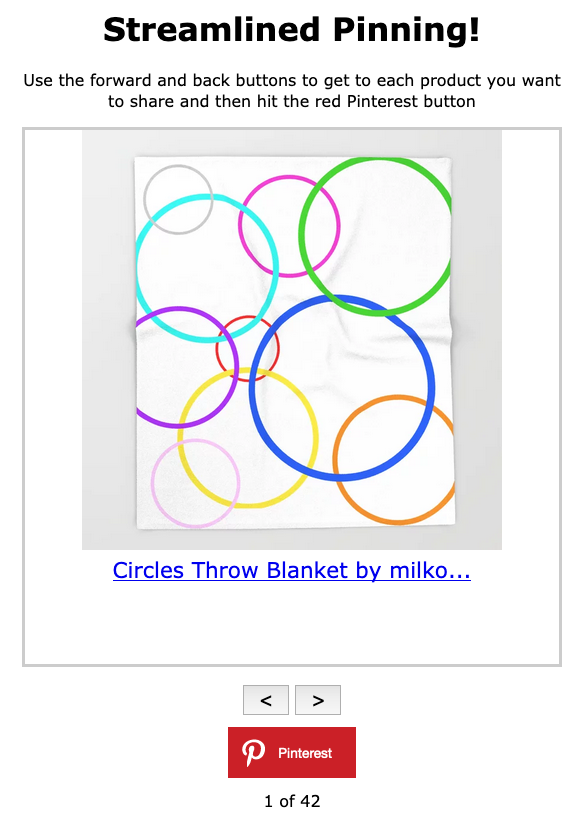
Here’s our speed-pinner from following the above.
Later, when you’re past just playing around, you’ll want to put in your curator id to advance to 50/50 commission sharing.
If you don’t yet do Pinterest, try speed-tweeting instead. Hit that twitter button to get it. Why not do both – and Facebook while you’re at it!