Zazzle uses its own internal link shortener when you share from product pages. It includes your referral id (as long as you were logged in at the time) BUT no tracking code.
Now that Pinterest doesn’t let you edit links, you can’t add a tracking code after pinning. How do you get round that?
Making sure pins include your tracking code
Seriously, the best thing you can do if you want to do it manually, is to use Nifty’s individual product sharer to pin once or twice a week from your new products.
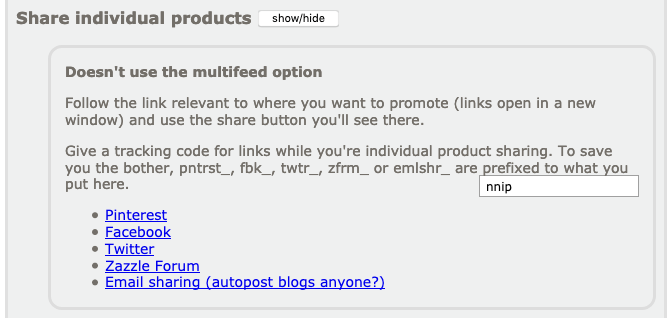
Your referral id and the tracking code you give will be used on the links. Easy peasy.
Of course, without a subscription, our referral id will be used half the time. This is the 50/50 referral sharing you might have heard about. It’s a very common way to let people try tools without any outlay, making it risk free while still letting people get rewarded for their effort.
How can I make sure I don’t lose out?
The simple solution so you don’t lose out is to Pin twice as many or even more, including pinning the work of other artists you like. It’s extremely fast and easy, so pinning twice as many takes much, much less than half the time.
And that frees you up to get back to creating new designs in a flash 😎
Following this approach will also give your Pinterest a boost. Why? Because Pinterest loves you to pin lots and your followers, clicks and saves/repins will grow even faster as a result.
Keeping your Pinterest in their good books
Of course, you have to interact with Pinterest in other ways to keep your account in their good books. Do this by following others and repin things you like. Crafts and how-to’s are good for this.
Try for yourself to see how easy it is by following this link to Nifty