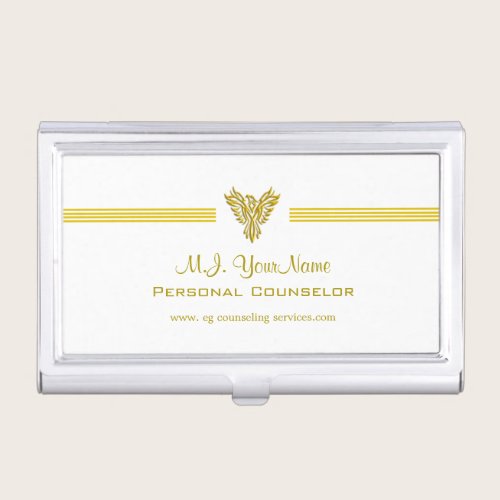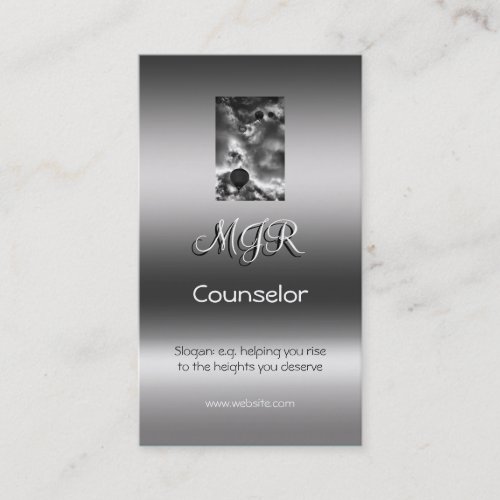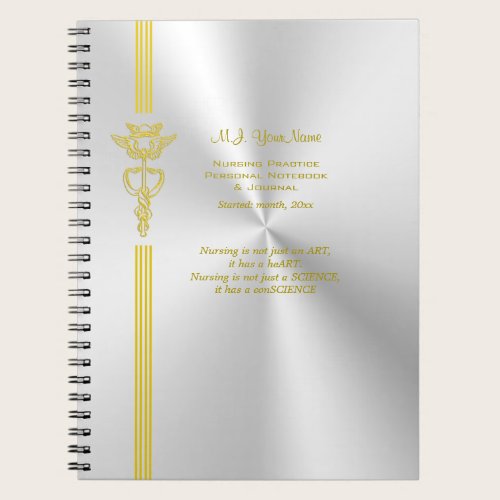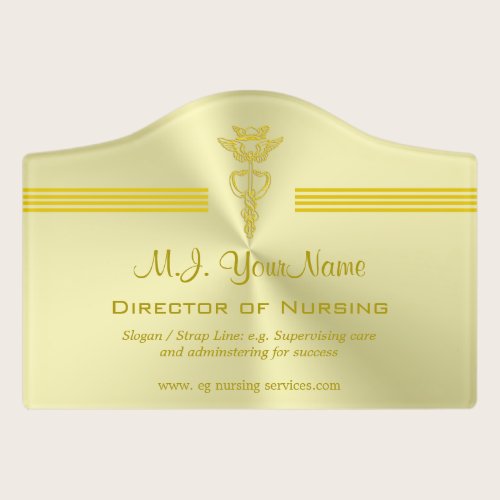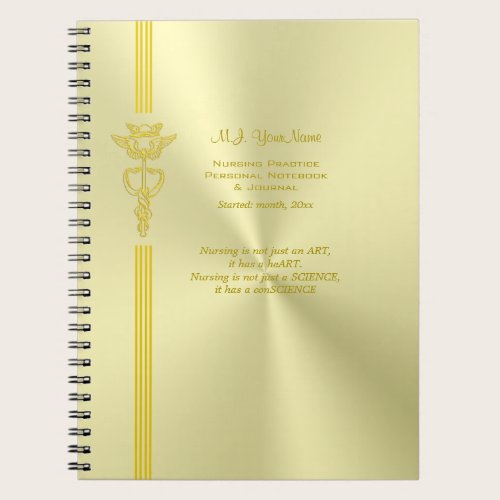Update: the premium NiftyGridZ Pro is now a forever license – it never expires.
As was
Following feedback received, we’ve changed what happens when a premium licenses expires.
It used to be that once a license expired, links would stop using your associate id (aka referral id) and use ours – until you purchased a new license. At that point all previous and new product grids would once again use yours.
Now…
Now when a license expires, all existing product grids continue to use your associate id – only new ones created after license expiry will use ours.
If you get a new premium license, all product grids you created in between times will automatically start using yours instead of ours, as will the new product grids you create.
Also..
We were asked to provide a way to change the size of the font used for the product grid navigation elements. These are the ones that show by default when you allow visitor interaction.
We’ve done that by providing a new shortcode option: product_grid_nav_font_size
By default it’s set to 20px, so there’s no need to do anything if you’re happy with that size.
We’ve updated the FAQ with the details and also provided for it in the shortcode builder on our sister site.
So thank you for the feedback!
We love listening to our customers and making improvements when we can. Do you have any suggestions?